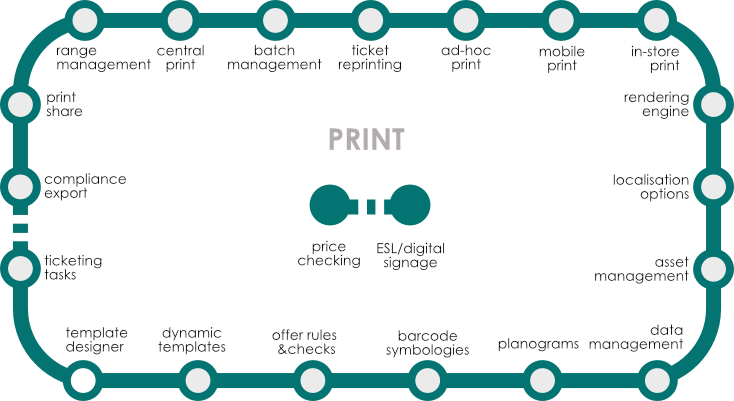Metro Print provides a complete in-store print portal giving access to all styles of print material, from shelf edge labels, ingredient stickers, shelf talkers and digital signage. Integrated tasks within Unified Comms and Process recognise that communication to store teams and customers is paramount to driving sales, compliance, customer experience and engagement. The application also benefits from a functionally rich Inventory, Product and Information Management tool. Metro Print is available direct from RMS or via the Microsoft Azure Marketplace. Discover more about each module by selecting from the tabs below.
To get started, simply contact us or click here to get it now via the Microsoft Azure Marketplace.
Discover more about each module by selecting from the tabs below:
Template Designer
Our Template Designer allows you to create and build templates to meet the design of corporate signage, offers, tickets, POS labels and displays.
Intelligent templates manage an extensive range of product and promotional data to ensure every sign is on brand and accurate.
Dynamic Templates
Dynamic Templates ensure ticketing data is always displayed correctly across all sizes and types of ticketing material.
Templates consist of multiple layers, elements and features, and include the ability to present rich product information, brand logos and product imagery – all designed to help lift sales with impactful, consistent and accurate signage and promote a more emotional response to the brand or product
Offer Rules & Checks
Rules built into templates dynamically control the layout and display of POS material to ensure ticketing is always accurate and on brand.
Both spelling and calculative checks are undertaken to ensure no typos, profanities or nonsensical offers ever get printed.
Barcode Symbologies
All commonly used barcode symbologies are supported including the ability to present/print these both landscape and portrait within a template.
Print Controller supports both Direct and Indirect QR codes, where the latter allows the same barcode to do different things at different times. For example, in the morning the QR code might take a customer to recipe idea however in the afternoon it may take them to a different offer.
Planograms
Print Controller references planogram data to acquire ranging, print order and imposition data so that tickets can be printed/sorted into department, shelf or store walk order, helping staff place new POS material or price changes more quickly.
Ranging information ensure tickets are not printed if a product is not ranged helping drive productivity, reduce costs and minimise signage waste.
Data Management
Print Controller imports and processes content from ERP and Marketing Resource Management systems, Managed Print solutions, spreadsheets and other third party systems to produce both printed and digital shelf edge ticketing and promotional signage.
Content types can include rich text product descriptions, prices, unit pricing, barcodes, pictures, ingredients, allergin and HFSS information, country of origin, marketing messages and more.
Asset Management
Print controller provides users with the ability to store digital assets for use on printed or digital signage.
Localisation Options
Print controller’s localisation options supports multiple facias, languages and currencies so when users login the correct branding, language, currencies and legislation is applied to ticketing
Rendering Engine
Print Controller’s rendering engine is a software component that is responsible for taking data and converting it into a printable format that can be sent to a printer. The rendering engine takes into account specific layout and formatting requirements, as well as any images or other media that are included in it.
The Rendering Engine is an essential part of the printing process, and ensures that POS materials are printed accurately and consistently.
In-store Print
In-store print refers to printing services that are provided in-store, rather than through a third party/off-site commercial printing facility.
Employees can can print replacement or emergency tickets in-store themselves at any time. The most up to date ticketing information is available at all times.
Mobile Print
Print Controller provides users the option to send print jobs to any connected printer, whether that is hardwired in a back office, or to a mobile belt printer over Wi-Fi or Bluetooth.
Mobile printing is convenient because it allows users to print shelf edge tickets and other print materials from anywhere on the shopfloor, as long as they have an internet connection and/or are in range of a Bluetooth or Wi-Fi network. Print Controller works with most mobile printer devices.
Ad-hoc Print
Ad-hoc printing refers to the ability to print POS and ticketing materials on demand, as needed, rather than on a regular or scheduled basis. Ad-hoc printing is often used in situations where the number of prints needed is small or unpredictable, or where the printing needs to be done quickly.
For example, occasionally it’s necessary to reprint missing tickets or change an offer before the next price change batch has been created. To help in these situations, Print controller enables users to create ad-hoc ticketing requests – perfect for emergency promotional updates or remerchandising a bay of products.
Ticket Reprinting
Ticket reprinting refers to the process of printing additional copies of tickets or POS materials that have already been issued. This can be necessary for a variety of reasons, such as if the original ticket is lost or damaged.
Print Controller allows users to search for and reprint all types of ticketing. Whether a single ticket or a whole promotional end, ticket reprinting can be completed quickly.
Batch Management
Batch management refers to the process of managing the printing of multiple ticketing materials in a group, or batch, rather than printing them individually.
When batches of tickets are sent to stores occasionally (particularly when stores are being remerchandised during seasonal periods) users may need additional tickets printing or have temporarily delisted lines and need to remove them from a batch.
Print Controller provides users with Full control of print batches, including the ability to reprint, edit and delete batches etc.
Central Print
Central print refers to a printing system or service that is centralized, or located in a single location, and is responsible for managing the printing needs of an organization or group.
Print Controller enables users to select where ticketing is to be printed. Print ready files can be passed over to central print facilities and shipped to stores rather than having tickets printed locally within stores.
Range Management
Range management refers to the process of planning and managing the products or merchandise that are offered for sale by a store or other retail outlet. Range management involves determining which products or merchandise to carry, how much of each item to stock, and how to present and promote the products to customers.
Print Controller uses Range Management information to determin what tickets are printed in each store/department, and in what order they should be printed, making it easier for staff to place tickets. If a product is not ranged then the ticket is surpressed so as to avoid wasting paper, toner and time looking for a product that is not on display.
Print Share
In the event of local printer failure, users have the option to travel to another store , login and print their tickets.
Compliance Report
Compliance reports provide a real time view of all ticketing tasks and activities across the business that have been completed.
Users can quickly see whether ticketing batches have been printed and completed and have the ability to target each status with new tasks, messages, surveys etc. as required.
Ticketing Tasks
Employees can be automatically notified when they have to print new tickets or POS materials.
Price Checking
Users can check the accuracy of their ticketing by using Print Controllers Price Checking functionality.
By scanning the product or ticket and entering the price displayed on the ticket, any discrepancies are noted and a new ticket is placed into a batch for reprinting.
ESL / Digital Signage
Print Controller connects to all types of signage including newer technologies such as electronic shelf labels (ESLs) and digital signage, ensuring that all messages remain accurate, on brand and consistent.
Delivering Retail Price Transparency
In the fiercely competitive retail landscape, businesses are continually striving to deliver a seamless and efficient shopping experience. Among the critical aspects of this pursuit is the clear display of prices and product information, which, according to a recent...
Re-energising the shelf edge
Already responsible for benefiting many retailers with increased revenues and profitability, Metro Print Controller makes it simple to bring ‘tickets that sell’ to the shelf edge faster and more cost-effectively than ever before…
Local labelling Imperatives
Reading the sad events that unfolded recently due to an incorrectly labelled baguette, whilst also hearing of another death due to an allergic reaction, one cannot help think with all the technology available how these tragic events could have been avoided. Obviously,...