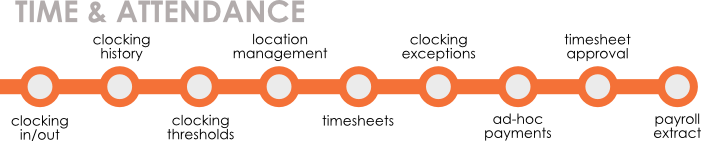Working hand in hand with the WFM toolset, the Metro Time & Attendance module provides an effective process to capture, manage, and report the hours’ staff have worked using calculating timesheets. As a result, absences, overtime, ad hoc payments, and labour matching can be completed quickly, efficiently and accurately. Metro T&A is available direct from RMS or via the Microsoft Azure Marketplace. Discover more about each module by selecting from the tabs below.
To get started, simply contact us or click here to get it now via the Microsoft Azure Marketplace.
Discover more about each module by selecting from the tabs below:
Clocking In/Out
Metro’s T&A module supports various options for capturing clocking data, with choices including a soft clock, mobile app or printed checklists.
Clocking History
A full audit of all clocking data is available within Metro’s T&A module. Users can view it based on their permissions within the application. In addition, history can be filtered by date range, user and location as required.
Clocking Thresholds
Rules within Metro’s T&A module allow you to handle the majority of clockings automatically and manage by exception any that fall outside the threshold.
Location Management
All clocking’s are verified against a list of IP addresses or GPS locations (for the mobile app). Users can clock in at any pre-defined location and flag exceptions as appropriate.
Timesheets
Timesheets are initially created based on the published schedule. The timesheet dynamically identifies where clocking rules have been infringed.
Clocking Exceptions
Clockings that fall outside thresholds automatically create a discrepancy for management to review. Absences can also be logged directly into the timesheet.
Ad hoc Payments
Ad hoc payments can be added to the timesheet in either money or hours — for example, additional keyholder payments, bonuses, etc.
Timesheet Approval
A simple timesheet approval process records who approved the timesheets and when before passing the data to payroll for processing.
Payroll Extract
This function automates the timesheet data for processing by your preferred payroll application – all payroll systems are supported.